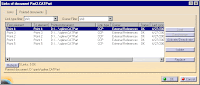
See Full-Size Image
Overview: You can use sketches throughout your design and still not fully utilize the Sketcher's capabilities. The
Sketcher lets you associate a sketch to other sketches using parameters or constraints. You can also link sketches by constraining them to
common geometry. A common practice is to create a guide string using sketch curves and then create planes along the curves for the section
strings. Whenever the guide string changes, the section string positions automatically change.
Linking Parameters
Parameters and formulas are an easy way to link sketches to one another or to other geometry. Once you create the link, all changes
to a parameter automatically update any linked feature. You only need to update the Formula dialog to change the geometry, you don't have to
activate multiple sketches or edit multiple features.
In a larger model, this saves an enormous amount of time. You can also link parameters within the same sketch.
Linking Sketch Geometry
Link the geometry of two sketches by constraining points or curves to one another. You should do this when you need to keep one
sketch dependent on another. It is especially useful for keeping section and guide strings together.
In the figure, four sections tie to two guide curves.
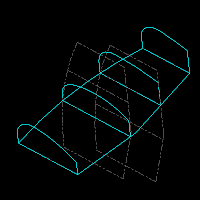
See Full-Size Image
The two guide curves are in one sketch that shows the basic footprint of a part. The sections use guide curves to control the width of the
curves. The bottom curve on the section sketches use coincident constraints to tie to the corresponding guide curves.
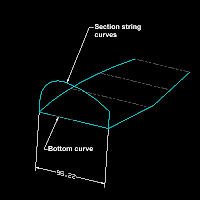
See Full-Size Image
If the guide string sketch changes, the section string automatically changes.
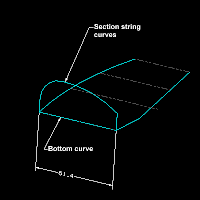
See Full-Size Image
Using Planes Normal to Curves
When you need to create a surface or solid body using sections and guides, be sure to keep the sections tied to the guide strings. If
you create the guides first, you can then create planes along the guide. You use these planes for the section's sketch supports.
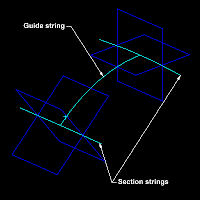
See Full-Size Image
Using this method benefits you in two ways: it keeps the elements associative and the sections perpendicular to the guides.
When you create a plane normal to a curve, you can choose any point along the curve to place the plane. You can also change the
normal direction of the plane. CATIA parametrically positions the planes along the curve using a parameter. Modifying this parameter then
modifies the position of the sketch and the generated surface or solid.