Process: Creating Mirrored Geometry
1. Press and hold CTRL. In the Graphics window, pick the geometry you want to mirror.
2. Select Insert Operation Transformation Mirror to activate the Mirror command.
3. In the Graphics window, pick a line or axis to mirror around. CATIA creates and constrains the mirrored geometry around the reference line.
Process: Offsetting Geometry
1. Select Insert Operation Transformation Offset to activate the Offset command.
2. Select the required propagation method.
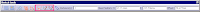
3. In the Graphics window, pick the offset geometry.
4. Move the cursor to the required offset side.
5. On the Sketch tools toolbar, click Both Side Offset if necessary.
6. In the Instance(s) text box on the Sketch tools toolbar, enter a value and press TAB to store the value.
7. In the Graphics window, pick a point to define the offset.
Or
In the Offset text box, enter a value and press TAB to create the offset geometry.
4. Move the cursor to the required offset side.
5. On the Sketch tools toolbar, click Both Side Offset if necessary.
6. In the Instance(s) text box on the Sketch tools toolbar, enter a value and press TAB to store the value.
7. In the Graphics window, pick a point to define the offset.
Or
In the Offset text box, enter a value and press TAB to create the offset geometry.