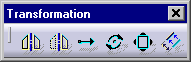
Path:
Insert Operation Transformation Mirror
Insert Operation Transformation Symmetry
Insert Operation Transformation Translate
Insert Operation Transformation Rotate
Insert Operation Transformation Scale
Insert Operation Transformation Offset
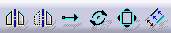
Located in a fly-out on the Operation toolbar.
Use this to ...
• Create mirrored geometry.
• Scale geometry in size.
• Offset geometry a set value.
• Translate geometry from one point to another.
• Rotate geometry from one angle to another.
• Create symmetric geometry.
Key Points
• When you want to use multiple objects, select the elements to transform first, and then select the command.
• As well as offsetting existing lines in a sketch, you can also offset edges of solids. When offsetting edges, the offset is fully-parametric, which means that modifying the
underlying solids changes the offset geometry.
Prerequisites
• The Sketch tools toolbar must be visible and Dimensional Constraints and Geometrical Constraints active.
• You should be in the Sketcher workbench.